I need to create this button with CSS.
I had no idea how I'm gonna do it so I'm trying to reach for help
any idea?
Asked
Active
Viewed 52 times
-3
Mohamadreza Kazemian
- 191
- 7
-
1Please show what you have tried so far. – connexo Mar 29 '22 at 07:07
-
1This link will be helpful https://stackoverflow.com/questions/46523182/css-trapezoid-button-with-solid-border – Masoumeh Naderi Mar 29 '22 at 07:14
-
thank you, guys. i fixed it at that time – Mohamadreza Kazemian Nov 29 '22 at 03:07
1 Answers
1
I've used skewed pseudo-element. CSS:
.my_button {
background-color: transparent;
background-image: linear-gradient(60deg, transparent 3.5rem, #F97300 3.5rem);
border: none;
border-radius: 0 8px 8px 12px;
padding: .75em 1.25em .75em 2rem;
position: relative;
overflow: hidden;
}
.my_button::before {
content: '';
background-color: #F97300;
position: absolute;
z-index: -1;
top: 0;
left: 0;
height: 100%;
width: 100%;
border-radius: 10px 0 12px 8px;
transform: skewX(30deg);
transform-origin: 0% 0%;
}
See this pen.
Rafiozoo
- 116
- 1
- 5