I am facing this issue many times when i download project from github i am using new Android studio(bumble bee) please help me if any body knows
https://github.com/fjbatresv/arcore_solar_system.git (this is the project which i am downloading in bumble bee)
There are not any gradle issue
actually i have tried many solutions from stack over flow but i am getting solutions for gradle but it is not an gradle related error.