Image will best describe this:
code sandbox:https://codesandbox.io/s/annoying-stylesheet-2gpejc?file=/public/index.html
I'm writing React app inside non react app and their styles interfere with my React app styles.
How do I overwrite bootstrap-enterprise.css stylesheet only for the region of my React app without overriding the style rest for the rest of the page (The top app bar is theirs)
Edit:
.App {
all: revert;
}
worked initially, but then I tried it my real usecase (overrding Mui Textfield styling component) and it didn't. i edited the codesandbox for the exact case.