I bashed my head against the wall trying to install a local package using Yarn v3. Here all the things I tried:
- Run
yarn add file:../hardhat-packager - Run
yarn add ../hardhat-packager - Manually add
"hardhat-packager": "file:../hardhat-packager"inpackage.json - Manually add
"hardhat-packager": "../hardhat-packager"inpackage.json
All of the above resulted in Yarn getting stuck at the installation step, as shown in the screenshot below. I waited more than five minutes and I made sure that my Internet connection is fast.
I know that there is an option to link a package, but that is not quite white I want. I don't want symlinks, I want the actual package files copied over.
How can I do this? I'm using Yarn v3.2.0