With Instantsearch.js you can define an initialUiState when initializing the search client.
https://www.algolia.com/doc/api-reference/widgets/instantsearch/js/#widget-param-initialuistate
const search = instantsearch({
// ...
initialUiState: {
indexName: {
query: 'phone',
page: 5,
},
},
});
I found the source of https://instantsearchjs.netlify.app/stories/?path=/story/refinements-hierarchicalmenu--with-default-selected-item on their github repo here
For example you can do something like this
const search = instantsearch({
indexName: 'instant_search',
searchClient,
initialUiState: {
instant_search: { //instant_search is index name
hierarchicalMenu: {
'hierarchicalCategories.lvl0': [
'Cell Phones > Cell Phone Accessories > Car Chargers',
],
},
},
},
});
search.addWidgets([
instantsearch.widgets.hierarchicalMenu({
container: '#hierarchical-menu',
attributes: [
'hierarchicalCategories.lvl0',
'hierarchicalCategories.lvl1',
'hierarchicalCategories.lvl2',
'hierarchicalCategories.lvl3',
],
}),
]);
which will end up looking like this.