I tried all things for fix avd terminated error but still stuck and cant open emulator.

What I tried :
- Reinstall android studio. SDK. Flutter.
- Added system variables.
- Opened Hyper-V on windows features.
- Choose under API 30 while creating new emulator.
How can i fix it ? My System variables :
I really search a lot and cant fix it anyway. Please help thanks for helps <3