I have to develop an app with multiple screens. I have automatically generated xib file, but for my other screen I need another xib file. How do I create another xib file?
5 Answers
(Assuming XCode 4)
In the "File -> New File..." menu dialog, there is a subsection called "User Interface."
You will notice in the description of each of the sub-items, it says "An Interface Builder Document." Those are various types of nibs.
If you're creating a new ViewController specifically, you can also choose the "Cocoa Touch" section and select the "UIViewController subclass" item. There is a checkbox in the next page called "With XIB for User Interface." which will create the NIB as well as the associated class files.
- 12,254
- 1
- 45
- 49
For XCode 8 and swift 3:
File -> New File -> iOS -> User Interface -> View
Name it "YourViewController.xib" and saved it.
- 1,032
- 1
- 19
- 26
In XCode 4:
To create a standalone user interface (XIB):
File -> New File -> iOS -> User Interface
Then choose:
- Application (includes delegate and window)
- Window
- View
- Empty
To create a new UIViewController class with a user interface:
File -> New File -> iOS -> Cocoa Touch -> UIViewController subclass -> Click Next
Then, name the new view controller class and select "With XIB for user interface."
- 54,662
- 15
- 117
- 144
In XCode 10, you will need to go to New -> File -> Cocoa Touch Class
Select "Also create XIB file" to get the interface, class, and XIB created in one step.
- 371
- 6
- 13
In XCode 5: ( Created a NEW someVC.xib when you just Deleted your old someVC.xib )
more Steps need to done:
tap : ClassNameWithViewController.xib , as processes in last answer , and IB opened
choice: File's owner
tap : Identity Inspector
in [Custom Class] -> pull-down the [Class] window to selected -> ClassNameWithViewController
back to tap : File's owner
2 finger tap : File's owner -> open the Links Menu -> drag a line from [view's small-circle] to [View] in IB
- 21
- 2