When you get title and time then you could directly get link to page with details - and keep them as pair.
news = f" {time} '{place}', {title} (TMW)"
link = div.find('a')['href']
results.append( [news, link] )
and later you can display only news but when you select title then you can get index and get link from allnews and directly download it - using requests instead driver
def content():
# tuple with indexes of all selected titles
selection = listbox_title.curselection()
print('selection:', selection)
if selection:
item = allnews[selection[-1]]
print('item:', item)
url = item[1]
print('url:', url)
To select full news you have to use select(".text.mbottom") with dots.
And to display news it would be better to use Text() instead Listbox()
Because you run the same code for ATALANTA and BOLOGNA so I moved this code to function get_data_for(place) and now I can even use for-loop to run it for more places.
for place in ['atalanta', 'bologna']:
results = get_data_for(place)
allnews += results
Full working code (1) - I tried to keep only important elements.
I used pack() instead of place() beacause it allows to resize window and it will resize also Listbox() and Text()
import tkinter as tk # PEP8: `import *` is not preferred
from tkinter import ttk
import requests
from bs4 import BeautifulSoup
# PEP8: all imports at the beginning
# --- functions --- # PEP8: all functions directly after imports
def get_data_for(place):
headers = {
'User-Agent': 'Mozilla/5.0 (Macintosh; Intel Mac OS X 10_10_1) AppleWebKit/537.36 (KHTML, like Gecko) Chrome/39.0.2171.95 Safari/537.36'
}
results = []
response = requests.get(f'https://www.tuttomercatoweb.com/{place}/', headers=headers)
soup = BeautifulSoup(response.content, 'html.parser')
news = soup.find_all('div', attrs={"class": "tcc-list-news"})
for each in news:
for div in each.find_all("div"):
time = div.find('span', attrs={'class': 'hh serif'}).text
title = " ".join(span.text for span in div.select("a > span"))
news = f" {time} {place.upper()}, {title} (TMW)"
link = div.find('a')['href']
results.append( [news, link] )
return results
def all_titles():
global allnews # inform function to use global variable instead of local variable
allnews = []
for place in ['atalanta', 'bologna']:
print('search:', place)
results = get_data_for(place)
print('found:', len(results))
allnews += results
allnews.sort(reverse=True)
listbox_title.delete('0', 'end')
for news in allnews:
listbox_title.insert('end', news[0])
#Download Content of News
def content():
# tuple
selection = listbox_title.curselection()
print('selection:', selection)
if selection:
item = allnews[selection[-1]]
print('item:', item)
url = item[1]
print('url:', url)
headers = {
'User-Agent': 'Mozilla/5.0 (Macintosh; Intel Mac OS X 10_10_1) AppleWebKit/537.36 (KHTML, like Gecko) Chrome/39.0.2171.95 Safari/537.36'
}
response = requests.get(url, headers=headers)
soup = BeautifulSoup(response.content, 'html.parser')
content_download = "\n".join(item.get_text() for item in soup.select("div.text.mbottom"))
text_download.delete('1.0', 'end') # remove previous content)
text_download.insert('end', content_download)
# --- main ---
allnews = [] # global variable with default value at start
window = tk.Tk()
window.geometry("800x800")
listbox_title = tk.Listbox(window, selectbackground="#960000", selectforeground="white", bg="white")
listbox_title.pack(fill='both', expand=True, pady=5, padx=5)
text_download = tk.Text(window, bg="white")
text_download.pack(fill='both', expand=True, pady=0, padx=5)
buttons_frame = tk.Frame(window)
buttons_frame.pack(fill='x')
button1 = tk.Button(buttons_frame, text="View Titles", command=all_titles) # don't use `[]` to execute functions
button1.pack(side='left', pady=5, padx=5)
button2 = tk.Button(buttons_frame, text="View Content", command=content) # don't use `[]` to execute functions
button2.pack(side='left', pady=5, padx=(0,5))
window.mainloop()
Result:
EDIT:
Problem with sorting: today's titles are at the end of list but they should be at the beginning - all because they are sorted using only time but they would need to be sorted using date time or number time.
You would enumerate every tcc-list-news and then every day would have own number and they would sort (almost) correctly. because you want to sort in reverse order then you may need -number instead of number to get correct order.
for number, each in enumerate(news):
for div in each.find_all("div"):
time = div.find('span', attrs={'class': 'hh serif'}).text
title = " ".join(span.text for span in div.select("a > span"))
news = f" {time} {place.upper()}, {title} (TMW)"
link = div.find('a')['href']
results.append( [-number, news, link] )
and after sorting
for number, news, url in allnews:
listbox_title.insert('end', news)
Full working code (2)
import tkinter as tk # PEP8: `import *` is not preferred
from tkinter import ttk
import requests
from bs4 import BeautifulSoup
# PEP8: all imports at the beginning
# --- functions --- # PEP8: all functions directly after imports
def get_data_for(place):
headers = {
'User-Agent': 'Mozilla/5.0 (Macintosh; Intel Mac OS X 10_10_1) AppleWebKit/537.36 (KHTML, like Gecko) Chrome/39.0.2171.95 Safari/537.36'
}
results = []
response = requests.get(f'https://www.tuttomercatoweb.com/{place}/', headers=headers)
soup = BeautifulSoup(response.content, 'html.parser')
news = soup.find_all('div', attrs={"class": "tcc-list-news"})
for number, each in enumerate(news):
for div in each.find_all("div"):
time = div.find('span', attrs={'class': 'hh serif'}).text
title = " ".join(span.text for span in div.select("a > span"))
news = f" {time} {place.upper()}, {title} (TMW)"
link = div.find('a')['href']
results.append( [-number, news, link] )
return results
def all_titles():
global allnews # inform function to use global variable instead of local variable
allnews = []
for place in ['atalanta', 'bologna']:
print('search:', place)
results = get_data_for(place)
print('found:', len(results))
allnews += results
allnews.sort(reverse=True)
listbox_title.delete('0', 'end')
for number, news, url in allnews:
listbox_title.insert('end', news)
#Download Content of News
def content():
# tuple
selection = listbox_title.curselection()
print('selection:', selection)
if selection:
item = allnews[selection[-1]]
print('item:', item)
url = item[2]
print('url:', url)
headers = {
'User-Agent': 'Mozilla/5.0 (Macintosh; Intel Mac OS X 10_10_1) AppleWebKit/537.36 (KHTML, like Gecko) Chrome/39.0.2171.95 Safari/537.36'
}
response = requests.get(url, headers=headers)
soup = BeautifulSoup(response.content, 'html.parser')
content_download = "\n".join(item.get_text() for item in soup.select("div.text.mbottom"))
text_download.delete('1.0', 'end') # remove previous content)
text_download.insert('end', content_download)
# --- main ---
allnews = [] # global variable with default value at start
window = tk.Tk()
window.geometry("800x800")
listbox_title = tk.Listbox(window, selectbackground="#960000", selectforeground="white", bg="white")
listbox_title.pack(fill='both', expand=True, pady=5, padx=5)
text_download = tk.Text(window, bg="white")
text_download.pack(fill='both', expand=True, pady=0, padx=5)
buttons_frame = tk.Frame(window)
buttons_frame.pack(fill='x')
button1 = tk.Button(buttons_frame, text="View Titles", command=all_titles) # don't use `[]` to execute functions
button1.pack(side='left', pady=5, padx=5)
button2 = tk.Button(buttons_frame, text="View Content", command=content) # don't use `[]` to execute functions
button2.pack(side='left', pady=5, padx=(0,5))
window.mainloop()
BTW
Because you sort in reverse order so you get 00:30 bologna before 00:30 atalanta - to get 00:30 atalanta before 00:30 bologna you would have to keep time, place as separated values and use key= in sort() to assign function which would reverse only time but not place and number. Maybe it would be simpler to put all in pandas.DataFrame which has better methot to sort it.
Version with pandas.DataFrame and sort_values()
df = df.sort_values(by=['number', 'time', 'place', 'title'], ascending=[True, False, True, True])
If you change order 'title', 'place' instead of 'place', 'title' then you get the same titles together.
Full working code (3)
import tkinter as tk # PEP8: `import *` is not preferred
from tkinter import ttk
import requests
from bs4 import BeautifulSoup
import pandas as pd
# PEP8: all imports at the beginning
# --- functions --- # PEP8: all functions directly after imports
def get_data_for(place):
headers = {
'User-Agent': 'Mozilla/5.0 (Macintosh; Intel Mac OS X 10_10_1) AppleWebKit/537.36 (KHTML, like Gecko) Chrome/39.0.2171.95 Safari/537.36'
}
results = []
response = requests.get(f'https://www.tuttomercatoweb.com/{place}/', headers=headers)
print('url:', response.url)
print('status:', response.status_code)
#print('html:', response.text[:1000])
soup = BeautifulSoup(response.content, 'html.parser')
news = soup.find_all('div', attrs={"class": "tcc-list-news"})
for number, each in enumerate(news):
for div in each.find_all("div"):
time = div.find('span', attrs={'class': 'hh serif'}).text
title = " ".join(span.text for span in div.select("a > span"))
news = f" {time} {place.upper()}, {title} (TMW)"
link = div.find('a')['href']
results.append( [number, time, place, title, news, link] )
return results
def all_titles():
global df
allnews = [] # local variable
for place in ['atalanta', 'bologna']:
print('search:', place)
results = get_data_for(place)
print('found:', len(results))
allnews += results
text_download.insert('end', f"search: {place}\nfound: {len(results)}\n")
df = pd.DataFrame(allnews, columns=['number', 'time', 'place', 'title', 'news', 'link'])
df = df.sort_values(by=['number', 'time', 'place', 'title'], ascending=[True, False, True, True])
df = df.reset_index()
listbox_title.delete('0', 'end')
for index, row in df.iterrows():
listbox_title.insert('end', row['news'])
#Download Content of News
def content():
# tuple
selection = listbox_title.curselection()
print('selection:', selection)
if selection:
item = df.iloc[selection[-1]]
#print('item:', item)
url = item['link']
#print('url:', url)
headers = {
'User-Agent': 'Mozilla/5.0 (Macintosh; Intel Mac OS X 10_10_1) AppleWebKit/537.36 (KHTML, like Gecko) Chrome/39.0.2171.95 Safari/537.36'
}
response = requests.get(url, headers=headers)
soup = BeautifulSoup(response.content, 'html.parser')
content_download = "\n".join(item.get_text() for item in soup.select("div.text.mbottom"))
text_download.delete('1.0', 'end') # remove previous content)
text_download.insert('end', content_download)
# --- main ---
df = None
window = tk.Tk()
window.geometry("800x800")
listbox_title = tk.Listbox(window, selectbackground="#960000", selectforeground="white", bg="white")
listbox_title.pack(fill='both', expand=True, pady=5, padx=5)
text_download = tk.Text(window, bg="white")
text_download.pack(fill='both', expand=True, pady=0, padx=5)
buttons_frame = tk.Frame(window)
buttons_frame.pack(fill='x')
button1 = tk.Button(buttons_frame, text="View Titles", command=all_titles) # don't use `[]` to execute functions
button1.pack(side='left', pady=5, padx=5)
button2 = tk.Button(buttons_frame, text="View Content", command=content) # don't use `[]` to execute functions
button2.pack(side='left', pady=5, padx=(0,5))
window.mainloop()
EDIT:
Last version with
Full working code (4)
import tkinter as tk # PEP8: `import *` is not preferred
from tkinter import ttk
from tkinter.scrolledtext import ScrolledText # https://docs.python.org/3/library/tkinter.scrolledtext.html
import requests
import requests_cache # https://github.com/reclosedev/requests-cache
from bs4 import BeautifulSoup
import pandas as pd
# PEP8: all imports at the beginning
# --- functions --- # PEP8: all functions directly after imports
def get_data_for(place):
headers = {
'User-Agent': 'Mozilla/5.0 (Macintosh; Intel Mac OS X 10_10_1) AppleWebKit/537.36 (KHTML, like Gecko) Chrome/39.0.2171.95 Safari/537.36'
}
results = []
response = requests.get(f'https://www.tuttomercatoweb.com/{place}/', headers=headers)
print('url:', response.url)
print('status:', response.status_code)
#print('html:', response.text[:1000])
soup = BeautifulSoup(response.content, 'html.parser')
news = soup.find_all('div', attrs={"class": "tcc-list-news"})
for number, each in enumerate(news):
for div in each.find_all("div"):
time = div.find('span', attrs={'class': 'hh serif'}).text
title = " ".join(span.text for span in div.select("a > span"))
news = f" {time} {place.upper()}, {title} (TMW)"
link = div.find('a')['href']
results.append( [number, time, place, title, news, link] )
return results
def all_titles():
global df
allnews = [] # local variable
for place in ['atalanta', 'bologna']:
print('search:', place)
results = get_data_for(place)
print('found:', len(results))
allnews += results
text_download.insert('end', f"search: {place}\nfound: {len(results)}\n")
df = pd.DataFrame(allnews, columns=['number', 'time', 'place', 'title', 'news', 'link'])
df = df.sort_values(by=['number', 'time', 'place', 'title'], ascending=[True, False, True, True])
df = df.reset_index()
listbox_title.delete('0', 'end')
for index, row in df.iterrows():
listbox_title.insert('end', row['news'])
def content(event=None): # `command=` executes without `event`, but `bind` executes with `event` - so it needs default value
# tuple
selection = listbox_title.curselection()
print('selection:', selection)
if selection:
item = df.iloc[selection[-1]]
#print('item:', item)
url = item['link']
#print('url:', url)
headers = {
'User-Agent': 'Mozilla/5.0 (Macintosh; Intel Mac OS X 10_10_1) AppleWebKit/537.36 (KHTML, like Gecko) Chrome/39.0.2171.95 Safari/537.36'
}
# keep page in database `SQLite`
# https://github.com/reclosedev/requests-cache
# https://sqlite.org/index.html
session = requests_cache.CachedSession('titles')
response = session.get(url, headers=headers)
#response = requests.get(url, headers=headers)
soup = BeautifulSoup(response.content, 'html.parser')
content_download = "\n".join(item.get_text() for item in soup.select("div.text.mbottom"))
text_download.delete('1.0', 'end') # remove previous content)
text_download.insert('end', content_download)
# --- main ---
df = None
window = tk.Tk()
window.geometry("800x800")
# ---
# [Tkinter: How to display Listbox with Scrollbar — furas.pl](https://blog.furas.pl/python-tkitner-how-to-display-listbox-with-scrollbar-gb.html)
frame_title = tk.Frame(window)
frame_title.pack(fill='both', expand=True, pady=5, padx=5)
listbox_title = tk.Listbox(frame_title, selectbackground="#960000", selectforeground="white", bg="white")
listbox_title.pack(side='left', fill='both', expand=True)
scrollbar_title = tk.Scrollbar(frame_title)
scrollbar_title.pack(side='left', fill='y')
scrollbar_title['command'] = listbox_title.yview
listbox_title.config(yscrollcommand=scrollbar_title.set)
listbox_title.bind('<Double-Button-1>', content) # it executes `content(event)`
# ----
text_download = ScrolledText(window, bg="white")
text_download.pack(fill='both', expand=True, pady=0, padx=5)
# ----
buttons_frame = tk.Frame(window)
buttons_frame.pack(fill='x')
button1 = tk.Button(buttons_frame, text="View Titles", command=all_titles) # don't use `[]` to execute functions
button1.pack(side='left', pady=5, padx=5)
button2 = tk.Button(buttons_frame, text="View Content", command=content) # don't use `[]` to execute functions
button2.pack(side='left', pady=5, padx=(0,5))
window.mainloop()