I want to add a Line between each Category on a CategoryAxis, the Problem is that the Categories change based on User Input, so i would need to add them at runtime, which I am doing by extending CustomBarChart and adding them on seriesAdded().
How can I get get the Position of each Category (xAxis) aswell as the Length of each Category (xAxis) so i can calculate where to put the Line between the Graphs.
Haven't found a way to get the Width of each Category yet.
Using the getDisplayPosition() should get me the Position but using it for this Graph e.g. gave me these results and I can't seem to figure out how they're related to the actual Position.
4.545454545454546
3.6363636363636367
2.7272727272727275
1.8181818181818188
0.9090909090909096
8.881784197001252E-16
-0.9090909090909083
-1.8181818181818175
-2.7272727272727266
-3.636363636363636
-4.545454545454544