I am trying to send an outlook email with content from a excel file pasted in the message body of outlook email. I have to use smtplib only
I used the code from here shown below
import csv
from tabulate import tabulate
from email.mime.multipart import MIMEMultipart
from email.mime.text import MIMEText
import smtplib
me = 'user2@org.com'
server = 'internal-server:25'
you = 'user1@org.com'
text = """
Hello, Friend.
Here is your data:
{table}
Regards,
Me"""
html = """
<html><body><p>Hello, Friend.</p>
<p>Here is your data:</p>
{table}
<p>Regards,</p>
<p>Me</p>
</body></html>
"""
with open('input.csv') as input_file:
reader = csv.reader(input_file)
data = list(reader)
text = text.format(table=tabulate(data, headers="firstrow", tablefmt="grid"))
html = html.format(table=tabulate(data, headers="firstrow", tablefmt="html"))
message = MIMEMultipart(
"alternative", None, [MIMEText(text), MIMEText(html,'html')])
message['Subject'] = "Your data"
message['From'] = me
message['To'] = you
server = smtplib.SMTP(server)
server.ehlo()
server.sendmail(me, you, message.as_string())
server.quit()
However, it prints the table as below (without table grid lines and format)
I expect my output to be like as shown below (as a table and not as a image in outlook body)