I'm calling data with Nuxt async fetch() like this:
export default {
....
async fetch() {
let childrenUrl = process.env.VUE_APP_MGNL_API_PAGES + this.projectPage + "/@nodes";
await this.$http.$get(childrenUrl).then(childResult => {
this.projectsPageChildren = childResult;
})
},
fetchOnServer: false,
...
}
projectsPageChildren returns an array with objects, each containing a property "servicesMain" which contains an URL path, see screenshot below.
I need to access the data of the servicesMain URL path and I'm assuming that to get it, I need to make another fetch call with the "servicesMain" URL.
So what I'm trying is this: I loop through the projectsPageChildren with v-for and on each child I call a function "getMainService" to which I pass the servicesMain URL.
<div class="card" v-if="projectsPageChildren" v-for="project in projectsPageChildren">
<div class="title">{{ getMainService(project.servicesMain) }}</div>
<div class="title">{{ project.title }}</div>
<Btn :to="project['@path']">More</Btn>
</div>
The method "getMainService" is placed within VUE's "methods" hook and makes another asynchronous call with the URL that it receives as an argument.
methods: {
async getMainService(servicePath) {
let url = process.env.VUE_APP_MGNL_API_PAGES + servicePath;
await fetch(url)
.then(result => {
result.json().then((data) => {
console.log(data);
console.log(data.title);
return data.title;
});
})
.catch(error => console.log(error));
},
},
The two console log statements in the function show the data that I need the function to return.
However, all I see in the browser is "[object Promise]".

To summarise: I'm using Nuxt's fetch() hook to get my data which returns an array. Each object in the array contains an URL which points to more data.
How do set up this second fetch call properly? What am I missing here?
I read the docs on Nuxt data fetching and Javascript Promises and Responses, but none seemed to address my problem exactly.