I have tried uninstalling and reinstalling python, and clicked the one that included a pip installer, however it still won't work
Asked
Active
Viewed 266 times
-1
-
2because pip executable path isn't in the `PATH` environment variable. You can either update that variable or use the full path – Cid Mar 30 '22 at 10:54
-
1The next time please use first the Stack Overflow search at top of every page like with [pip "is not recognized"](https://stackoverflow.com/search?q=pip+%22is+not+recognized%22). It is very easy to find very good, many good and some very bad (those recommending to use `setx` with `%PATH%`) solutions for this `PATH` configuration issue. Click on Windows __Start__ button and type on keyboard `environment` and click on __Edit environment variables for your account__ or __Edit the system environment variables__ displayed by Windows in language of Windows. – Mofi Mar 30 '22 at 13:56
1 Answers
1
You have to add environment variable to you system to work pip command.
Go to Control Panel → System and Security → System. Then click "Advanced System Settings" on the left side of the panel.
Once there, click Environment Variables on the bottom right and there will be two boxes, an upper and a lower box. In the upper box: Click on the 'Path' Variable and click Edit located on the right. Click New and paste your directory Path. It should look like this:
c:\Users\n33\AppData\Local\Programs\Python\Python37-32\Scripts
Now, open command prompt and check by typing pip.
Neeraj sharma
- 29
- 3