I recently migrated from visual studio code to visual studio (because vsc and unity wouldn't be friends), and my only gripe is minor, yet a major annoyance: Despite all other text looking fine and crisp, collapsed region headers are so blurry they border on unreadable on my small screen (See image).
I can't find any applicable settings or previous threads. I'm working from a mac, have yet to add any extensions, and use only default settings (except for dark mode ofc). Any ideas for causes or solutions would be greatly appreciated :)
Edit:
Am I just looking in the wrong place for my settings? Is Apple hiding stuff from me again?: