I would like to generate 3 overlapping bar plots that looks like the plot below:
but couldn't find an easy way on how to do this.
Here is what I have tried:
d1 <- c(1.0, 2.0, 3.0, 4.0, 4.8)
d2 <- c(0.15, 0.5, 1.0, 1.5, 3.3)
d3 <- c(0.16,0.7,0.7,1,2.5)
barplot(d1, # calling data
ylim = c(0,5), # set y-limit
width = c(1,1,1,1,1), # change barwidth,
space = 0.2,
col = yarrr::transparent("gray", trans.val = 0.9)) # change bar colour and transparency
par(new=T) # allow second chart to overlay the previous chart. Alternatively can use add=TRUE, e.g. barplot(df,add=TRUE)
barplot(d2, ylim=c(0,5), width = c(0.5,0.5,0.5,0.5,0.5),
space=c(0.4,rep(1.4,4)),
density = c(5,5), angle=c(45,45), # assign angle and density of lines within bar
axes=F)
par(new=T)
barplot(d3, ylim=c(0,5), width = c(0.5,0.5,0.5,0.5,0.5),
space= 10,
density = c(15,15,15), angle=c(0,0,0), # assign angle and density of lines within bar
axes=F)
And this is the closest I can achieve:
 The first problem I'm facing is that the width of the first bar plot doesn't change even I've assigned different width (width =1) from those in the second (width=0.5) and third plot (width=0.5).
The first problem I'm facing is that the width of the first bar plot doesn't change even I've assigned different width (width =1) from those in the second (width=0.5) and third plot (width=0.5).
The second problem is that I couldn't find a simple way to position the 2nd and 3rd plot within the 1st plot properly. I want the 2nd and 3rd bar plots side by side within the 1st bar plot and that their total width equals the width of the first bar plot.
Can someone help please? I'm accepting ggplot solution also. Thanks.