Building a MacOS app.
Not sure where this is going off the rails. I am trying to get the start and end of the week (Sunday/Saturday) and am using this function:
func getStartAndEndOfWeek(_ dateToCheck:Date) {
//vars
var sundayDiff = 0
var saturdayDiff = 0
//set up a date formatter
var formatter:DateFormatter = DateFormatter()
formatter.locale = Locale(identifier: "en_US_POSIX")
formatter.dateFormat = "YYYY-MM-DD"
//get day of this startDate
let calendar = Calendar.current
let dayComponents = calendar.dateComponents([.weekday], from: Date())
if let dayOfWeek = dayComponents.weekday {
sundayDiff = dayOfWeek - 1
saturdayDiff = 7 - dayOfWeek
}
//get sunday as date
let sunday:Date = Calendar.current.date(byAdding: .day, value: -1 * sundayDiff, to: dateToCheck)!
let saturday:Date = Calendar.current.date(byAdding: .day, value: saturdayDiff, to: dateToCheck)!
let strSunday = formatter.string(from: sunday)
}
printing sunday gives me the correct date (current date is Wednesday, March 30, 2022):
2022-03-27 15:36:45 +0000
converting sunday to a string gives me a day of 86
2022-03-86
What am I doing wrong?