I am creating a DataGrid where I want to show the values of ready_by and name that you can see in this picture:
In the code, I have configured it in this way: (focus on the last two)
const columns = [
{
field: 'id',
headerName: "ID",
minWidth: 50,
type:"number",
align:'left',
hide:'true'
},
{
field: 'customer',
headerName: 'Customer',
valueGetter: ({ value }) => value.email,
width: 250,
},
{
field: 'paid',
headerName: 'Customer has paid?',
width: 250,
},
{
field: 'total',
headerName: 'Cost',
width: 150,
},
{
field: 'details',
headerName: 'Ready By',
type: 'datetime',
valueGetter: ({ value }) => value.ready_by && new Date(value.ready_by),
width: 250,
},
{
field: 'details',
headerName: 'Name',
valueGetter: ({ value }) => value[0].name,
width: 250,
},
];
The problem is that when I render the page only one of them shows up and that's because I repeat the field value. So I want to ask you how to resolve this: