I have a file with 80K+ records that I compare to another file in Access to find address changes. The problem is that the data in the address columns are not apples to apples, so using queries I change all instances to match. I then compare to capture true address changes only and not generate a list of 5,000 records that only mismatch based on "apt" versus "apartment", for example. Temporarily, I created way too many queries to do this, but I know it can be done much more simply with a module or two, or a sql query where I can list all the updates I want to do in one query rather than one for each text string. If someone can point me to an answered question (since nothing seems to relate specifically) or pinpoint the exact function I need, I can do further research and learn how to incorporate it.
Table Name: VendorDemo
Field Name: Home Address 1
FIND "Dr" within the address string of "123 Main Dr" in field Home Address 1 and REPLACE with "123 Main Drive" for all records in the table
Starting Udemy course on it right now, but would like to know what to pay particular attention to and to get a jump start on it.