I am using vuetify. I needed the "v-combobox" tag, but it has an arrow icon by default, I rummaged through the Vuetify documentation and it didn't help to understand how to remove it, what can I do without losing the application logic? Maby i can kill it at html lvl?
<template>
<v-app>
<v-combobox
v-model="chips"
:items="items"
chips
clearable
multiple
solo>
<template v-slot:selection="{ item }">
<v-chip close @click:close="remove(item)">
<strong>{{ item }}</strong
>
</v-chip>
</template>
</v-combobox>
</v-app>
</template>
<script>
export default {
name: "Test",
data: () => ({
chips: ["hello", "stack", "overflow"],
}),
methods: {
remove(item) {
this.chips.splice(this.chips.indexOf(item), 1);
this.chips = [...this.chips];
},
}
};
</script>