
How can I make all histogram rectangles in one color, make certain grid as on photo, and set words written on x-axis on vertical position as on example?
fig = plt.figure(figsize=(6,7))
ax = fig.add_subplot()
plt.title('Survived vs Sex')
ax.bar('Female', survivedf/totalf)
ax.bar('Male', survivedm/totalm)
ax.set_xlabel('Sex')
plt.legend('Survived')
plt.show()