I'm reading from a file with numbers and then when I try to convert it to an Int I get this error, System.FormatException: 'Input string was not in a correct format.' Reading the file works and I've tested all of that, it just seems to get stuck on this no matter what I try. This is what I've done so far:
StreamReader share_1 = new StreamReader("Share_1_256.txt");
string data_1 = share_1.ReadToEnd();
int intData1 = Int16.Parse(data_1);
 And then if parse is in it doesn't print anything.
And then if parse is in it doesn't print anything.