"Build xcode .ipa file then install iphone devices." Xcode version 13
Asked
Active
Viewed 4,089 times
-1
-
Menu Product/Archive – Codo Mar 31 '22 at 08:34
-
you can try with this below several methods https://stackoverflow.com/questions/5499125/how-to-create-ipa-file-using-xcode – MohammedAli Mar 31 '22 at 08:53
1 Answers
-1
How to build ios .ipa file from xcode?:- 1.Go Product -> build 2.go to project navigation -> click product folder -> right click your project -> goto show in finder (that is spa file)
"Build xcode .ipa file then install iphone devices." Xcode version 13:--
- need to added device UDID in Development certificate
- then upload file(use Appstore testflight,firebase distribution, some url there)
- new install build that url
Akila M
- 42
- 7