I am facing below issue while loading the pretrained model from HuggingFace.
HTTPSConnectionPool(host='huggingface.co', port=443): Max retries exceeded with url: /roberta-base/resolve/main/config.json (Caused by SSLError(SSLCertVerificationError(1, '[SSL: CERTIFICATE_VERIFY_FAILED] certificate verify failed: unable to get local issuer certificate (_ssl.c:1125)')))
The line that is causing the issue is
tokenizer = AutoTokenizer.from_pretrained('roberta-base')
I never faced this issue before and it was working absolutely fine earlier. I am clueless.