I need to convert a text containing Unicode chars into a Bitmap that could have a transparent background as well. I found and tried different posts like this, this, or this, but no one seems to work for me. I found also this post that suggests using TextRenderer.DrawText() method instead of System.Drawing.Graphics.DrawString() but the final result is not good anyway.
That's a code snippet:
private static Bitmap ImageFromText(string text, Font font, Color textColor, Color fillColor, System.Drawing.Graphics graphics)
{
Bitmap bmpOut;
SizeF sz = TextRenderer.MeasureText(graphics, text, font);
//SizeF sz = g.MeasureString(text, font);
if (sz.IsEmpty)
sz = new SizeF(1, 1);
bmpOut = new Bitmap((int) Math.Ceiling(sz.Width), (int) Math.Ceiling(sz.Height), PixelFormat.Format32bppArgb);
using (System.Drawing.Graphics gBmp = System.Drawing.Graphics.FromImage(bmpOut))
{
gBmp.Clear(fillColor);
gBmp.SmoothingMode = SmoothingMode.HighQuality;
gBmp.InterpolationMode = InterpolationMode.HighQualityBilinear;
gBmp.TextRenderingHint = TextRenderingHint.AntiAliasGridFit;
//gBmp.DrawString(text, font, brFore, 0, 0); // Unicode chars are not supported
TextRenderer.DrawText(gBmp, text, font, new Point(0, 0), textColor);
}
return bmpOut;
}
Here is my test code:
public partial class Form1 : Form
{
public Form1()
{
InitializeComponent();
}
protected override void OnPaint(PaintEventArgs e)
{
base.OnPaint(e);
string testString = "Unicode Title \uD83E\uDC25";
var font = new Font(new FontFamily("Microsoft Sans Serif"), 12.375f);
// e.Graphics.DrawString(testString, new Font(font.FontFamily, 20), new SolidBrush(Color.Black), 0, 0);
TextRenderer.DrawText(e.Graphics, testString, new Font ( font.FontFamily, 20 ), new Point(0, 50), Color.Black);
Bitmap bitmap = ImageFromText(testString, new Font(font.FontFamily, 20), Color.Black, this.BackColor, e.Graphics);
e.Graphics.DrawImage(bitmap, new Point(0, 100));
//Clipboard.SetImage(bitmap);
}
}
And this is the poor result:
How can I improve the bitmap result?
EDIT
Short recap:
- I can't use System.Drawing.Graphics.DrawString() method because it does not support Unicode chars
- I can't use TextRenderer.DrawText() method because TextRenderer class uses GDI and it isn't alpha aware, so it does not support a transparent background.
Is there some other way to reach my goal?