I was trying to get a figure from a Pandas dataframe. Apparently an easy job until I got into an unexpected problem I cannot get through : the plt.show() produces a figure showing only 20 lines of the 58 contained in the dataframe. Here is the code with output from the python3 interpreter:
print(df1) #1
DDgun mCSM SDM DeepDDG DynaMut2
VARIANT
G39C -1.4 -0.56 -0.24 -0.75 -0.66
W63R -0.6 -0.50 0.21 -0.23 0.42
L66P -1.0 -0.68 -1.17 -0.92 -0.23
A67P -0.3 -0.28 -0.67 -0.66 -0.19
E68K -0.3 0.11 -0.04 -0.14 0.10
R70C -0.7 -0.09 -0.31 -0.93 0.40
R70G -0.9 -0.14 -0.03 -0.70 -0.26
R70H -0.3 -0.58 -0.14 -0.62 -0.56
V71M -0.5 -0.44 -0.66 -1.59 -0.75
E72A -0.4 -0.40 0.23 -0.42 -0.28
R73P -0.4 0.26 0.67 -0.59 0.30
G75D 0.0 -0.35 0.17 0.06 -0.46
S76C -0.1 -0.23 0.71 -0.30 -0.32
V78G -3.1 -2.05 -2.26 -2.72 -2.32
A80T -0.9 -1.62 -1.78 -1.99 -1.80
W82G -5.8 -3.62 -2.07 -4.79 -3.44
V89M -1.2 -0.75 -2.13 -3.88 -0.59
S93P -0.2 -0.12 -1.37 -1.99 0.13
G96D -0.5 -0.62 -0.60 -2.21 -0.08
K97T 0.1 -0.42 -0.64 -0.50 -0.27
W99C -2.1 -1.40 0.08 -2.01 -0.70
T101I 0.4 0.02 -0.33 0.13 0.38
G103S -0.7 -1.26 -2.95 -1.97 -0.84
G108V 0.1 -0.38 -2.64 -1.38 -0.97
P114A -0.4 -2.47 2.10 -2.13 -2.31
P114L 1.7 -3.03 0.62 -2.57 -0.96
P114S -1.0 -1.00 3.11 -2.07 -3.05
A117D -3.2 -2.83 -3.66 -5.70 -1.54
A117G -2.4 -1.71 -2.21 -3.14 -1.92
A117V 0.8 -0.06 -1.14 -1.55 -0.32
Y119C -3.1 -1.68 -1.59 -0.29 -1.68
L120F -1.5 -1.49 -1.48 -1.41 -1.16
L120H -4.2 -2.63 -1.82 -4.87 -0.74
E122D -0.5 -1.06 -1.40 -1.04 -0.63
C123S -0.1 -0.46 -1.17 -0.23 0.33
G124S -0.5 -0.46 -1.17 -0.23 -0.43
G124V 0.1 -0.78 -2.68 -1.56 -1.08
S125F 1.1 -0.43 -2.29 -1.42 -1.12
L128F -0.6 -1.10 0.52 0.39 -1.69
F129S -2.1 -1.63 -0.78 -2.32 -2.22
D132A -0.0 -2.45 -0.64 -2.32 0.04
A140T -0.3 -0.17 1.18 -0.30 -0.99
L145Q -1.9 -1.21 -2.54 -1.04 -1.67
Y155N -4.8 -1.97 -1.76 -1.70 -2.19
V157F -1.5 -2.34 -2.39 -4.32 -1.32
R170Q -0.4 -1.32 -1.32 -3.19 -0.61
W296C -1.1 -0.41 -0.25 -1.12 0.09
F303S -2.0 -0.41 -0.10 -0.59 -0.44
P304L -0.7 -1.03 -0.19 -0.83 -0.22
P318T -1.2 -0.30 -0.58 -0.66 -0.36
P324L -0.6 -0.73 -0.82 -1.70 -0.22
Y381C -3.0 -0.28 -0.58 -1.00 -0.14
K463T 0.0 -1.23 -0.37 -1.55 -0.75
L488P -3.7 -0.92 -0.16 -2.80 -0.85
P499L -0.4 -1.09 -2.58 -4.06 -0.32
P499R -0.9 -0.34 0.58 -0.97 -0.56
F512S -3.5 -0.30 1.20 -1.01 -2.06
L520F -0.6 -2.25 -0.83 -1.76 -0.66
ax=sns.heatmap(df1,cmap='rocket')
plt.show()
This is the picture I get:
Thanks in advance for your help.