I have a python script logging into our company website to then get each row of data. It logs me in, locates the iframe where the table with row values is located, from there I try to locate a row in the iframe table and attached is a picture:
Highlighting the correct xpath expression but I need all 31 values.
All my code works properly except this:
elem5 = browser.find_element_by_xpath("//td/label[contains(@id, 'driver')][1]")