I am using apache24 on windows. phpmyadmin working well on PHP version 7.4.26, after I changed PHP version 8.1.4 following error occurred (screenshot). I am also tried with PHP version 8.0.17 but the same error
I am enabled required extensions also such as "mysqli, mbstring, pdo_mysql" but not working with same error
this is my apche24 httpd.conf
PHPIniDir “C:/php8”
AddHandler application/x-httpd-php .php
LoadModule php_module 'C:/php8/php8apache2_4.dll'