The first example requires Math.Round, eg Math.Round(d,3,MidPointRounding.ToZero).
The second isn't meaningful. Trailing decimal zeroes aren't significant. In the real types (float, double) they don't affect the storage of the number. The call Math.Round(120d, 3, MidpointRounding.AwayFromZero) will print 120 without a format string.
Displaying a double with three trailing zeroes is a formatting operation.
Update
From the comments it appears the actual problem is how to format a report sum in DevExpress Reports. All report engines allow specifying a format for fields and cells.
The Format Data page in the DevExpress Reports docs shows how to modify the FormatString property for a specific value