I am trying to detect an image with my app. I added this one to my ARResources Assests:
It is a JPG with a white background.
But XCode is complaining when I try to scan it with this error:
Error Domain=com.apple.arkit.error Code=300 "Invalid reference image." UserInfo={NSLocalizedFailureReason=One or more reference images have insufficient texture: Group (3), NSLocalizedRecoverySuggestion=One or more images lack sufficient texture and contrast for accurate detection. Image detection works best when an image contains multiple high-contrast regions distributed across its extent., ARErrorItems=( "Group (3)" ), NSLocalizedDescription=Invalid reference image.}
I don't quite get it. Why can it not detect my image? What do I have to change? I already set the width and height in the inspector and made sure the image has high resolution (4096x2731)