This line of code:
plt.suptitle("Observed and Predicted $U_{dec,c}$",x=mid,fontweight='bold')
Produces a suptitle like this:
However, I require the entire string to be in bold, including the mathematical expression, and for various reasons I need to use plt.suptitle, not plt.title. I would be grateful for any advice on how to do this.