I cloned your repo and it seems there are several things wrong with your setup.
- Typo in babel.config.js. Remove the extra comma.
Change this:
presets: [require("@babel/preset-env"), , require("@babel/preset-react")],
To this:
presets: [
require("@babel/preset-env"),
require("@babel/preset-react"),
],
- Typo in rollup.config.js:
Change this:
pulugs:[ ... ],
To this:
plugins:[ ... ],
- Having corrected these two errors, I ran
npm run build:rollup and got the message "No ESLint configuration found", so I added the following to package.json:
"eslintConfig": {},
- I then ran
npm run build:rollup again and got the next error message: "Parsing error: The keyword 'import' is reserved". To fix this, install babel-eslint (npm install babel-eslint --save-dev) and adjust the eslintConfig in package.json as follows:
"eslintConfig": {
"parser": "babel-eslint"
},
See here for more details: Parsing Error The Keyword import is Reserved (SublimeLinter-contrib-eslint)
- I then ran
npm run build:rollup again and saw yet another error message: "Invalid value for option "output.dir" - you must set either "output.file" for a single-file build or "output.dir" when generating multiple chunks."
Looking at your rollup config, you have this:
output:{
dir:pkg.main,
file:'index.js',
format:'es',
name:appName
},
You need to remove either the dir or file key. I removed the dir key, giving me this:
output:{
file:'index.js',
format:'es',
name:appName
},
Now when I ran npm run build:rollup, the bundle was created in the project root, as specified in your rollup config.
I appreciate that you have made a slimmed down version of the problem you are experiencing, so you might not need to follow all of the steps I have posted above.
HTH