Yes, many changes at Heroku. If you're using a Heroku dyno for your webserver, you have to find way to alias from one DNS name to another DNS name (since each Heroku DNS endpoint may resolve to many IP addrs to dynamically adjust to request loads).
A CNAME record is for aliasing www.example.com -> www.example.com.herokudns.com.
You can't use CNAME for a naked domain (@), i.e. example.com (unless you find a name server that can do CNAME Flattening - which is what I did).
But really the easiest solution, that can pretty much be taken care of all in your GoDaddy account, is to create a CNAME record that does this: www.example.com -> www.example.com.herokudns.com.
And then create a permanent 301 redirect from example.com to www.example.com.
This requires only one heroku custom domain name configured in your heroku app settings: www.example.com.herokudns.com. @Jonathan Roy talks about this (above) but provides a bad link.