Here's my code and console output:
Code:
public class Main {
public static void main(String[] args) {
int sayi = 19;
if(sayi < 20)
{
System.out.println("Sayı 20'den küçük!");
}
}
}
Output:
"C:\Program Files\Java\jdk-18\bin\java.exe" "-javaagent:C:\Program Files\JetBrains\IntelliJ IDEA 2021.3.3\lib\idea_rt.jar=13784:C:\Program Files\JetBrains\IntelliJ IDEA 2021.3.3\bin" -Dfile.encoding=UTF-8 -classpath C:\JavaDemos\conditionals\out\production\conditionals Main Say? 20'den k���k!
Process finished with exit code 0
Also UTF-8 is chosen in the bottom-right side.
I've encountered a problem as the title suggests; which is an encoding problem in IntelliJ Idea Run Console (the version I'm currently using: IntelliJ IDEA 2021.3.3 (Ultimate Edition)).
I've tried these to solve the problem but nothing worked:
- Added these in both idea64.exe.vmoptions and idea.properties: -Dconsole.encoding=UTF-8 -Dfile.encoding=UTF-8
- Settings --> Editor --> File Encodings
Global Encoding : UTF - 8 Project Encoding : UTF - 8
In Properties Files (*.properties) Default encoding for properties files : UTF - 8
- Settings --> Editor --> General --> Console Default Encoding : UTF - 8
Thanks in advance for all of your replies.