So, I'm using GraphQL in Java (Spring Boot) and running with Datafetchers. I'm trying to do a fetch with JSON but it seems like i never get it right. I can do a fetch in the client with Content-type: text/plain but not with 'application/json'.
WHY i use Java is because I'm doing school work based on Java and curious about graphql.
My query which works in postman and client with text/plain and been trying to add 'query' before 'GetAllUsers' and so on..
Query:
This is the request:
(I've been trying with axios also, with having no query type in body and just the query itself.. it runs the same error)
const PostData = () => {
fetch('http://localhost:8080/api/allusersdata', {
method: 'POST',
credentials: 'include',
headers: {
'Content-Type': 'application/json',
},
body: JSON.stringify(testquery),
})
.then(res => {
return res.json();
})
.then(data => console.log(data));
I get this error,
notprivacysafe.graphql.GraphQL : Query failed to parse : '{"query":"\n{\n GetAllUsers\n { \n username \n } \n}\n"}'
ExecutionResultImpl{errors=[InvalidSyntaxError{ message=Invalid Syntax : offending token '"query"' at line 1 column 2 ,offendingToken="query" ,locations=[SourceLocation{line=1, column=2}] ,sourcePreview={"query":"\n{\n GetAllUsers\n { \n username \n } \n}\n"}
}], data=null, dataPresent=false, extensions=null}
This is the endpoint:
@PostMapping("/allusersdata")
public ResponseEntity<Object> allusers(@RequestBody String query) {
try {
ExecutionResult execute = graphQLService.getGraphQL().execute(query);
System.out.println(query);
return new ResponseEntity<>(execute,HttpStatus.OK);
} catch(Exception e) {
System.out.print(e);
return new ResponseEntity<>(HttpStatus.BAD_REQUEST);
}
}
What do I miss?
Thank you in advance!
Different queries, different fetching-techniques.