I'm using pdf.js library to render my pdf file on canvas. First I was searching a solution for rendering pdf with the size of canvas parent element. I've found it and it works fine. Then I solve the problem of rendering ALL pages at once. Finally, my code now looks this way:
pdfjsLib.GlobalWorkerOptions.workerSrc = `//cdnjs.cloudflare.com/ajax/libs/pdf.js/${pdfjsLib.version}/pdf.worker.min.js`;
class PdfLoader {
currPage = 1;
numPages = -1;
doc = null;
constructor($container) {
this.$container = $container;
}
load(path) {
// reset when using more than once
this.currPage = 1;
this.promise = new Promise(resolve => this.promiseResolve = resolve);
this.$container.innerHTML = "";
pdfjsLib.getDocument(path).promise.then(pdf => {
this.doc = pdf;
this.numPages = pdf.numPages;
pdf.getPage(1).then(this._handlePage.bind(this));
});
return this;
}
_handlePage(page) {
let viewport = page.getViewport({scale: 1});
const scale = this.$container.clientWidth/viewport.width;
// const outputScale = window.devicePixelRatio || 1;
const outputScale = 1;
viewport = page.getViewport({scale});
const cnv = document.createElement("canvas");
const ctx = cnv.getContext("2d");
const width = Math.floor(viewport.width);
const height = Math.floor(viewport.height);
cnv.width = Math.floor(width * outputScale);
cnv.height = Math.floor(height * outputScale);
cnv.style.width = `${width}px`;
cnv.style.height = `${height}px`;
const transform = (outputScale !== 1) ? [outputScale, 0, 0, outputScale, 0, 0] : null;
page.render({
canvasContext: ctx,
transform: transform,
viewport: viewport,
});
this.$container.appendChild(cnv);
this.currPage++;
if (this.doc !== null && this.currPage <= this.numPages) {
this.doc.getPage(this.currPage).then(this._handlePage.bind(this));
} else {
this.promiseResolve();
}
}
}
const $pages = document.getElementById("pages");
const pdfLoader = new PdfLoader($pages);
pdfLoader.load("extendedReport.pdf").promise
.then(initReport);
let arrow = null;
function initReport() {
// my other stuff
}And now my problem is that when viewing rendered pdf it looks like its quality is very low and text is blurred so the document is unreadable on mobile devices. I tried to change passed scale like they say on the internet, but that's not it. Could you help me, plz? What am I missing?