I am trying to represent the RGB color model using python + pygame.
I wanted to get the following:
 So then, I wrote the following code:
So then, I wrote the following code:
import pygame, sys
from pygame.locals import *
ALPHA = 100
TRANSPARENT = (255,0,255)
BLACK = (0,0,0)
WHITE = (255,255,255)
RED = (255,0,0,100)
GREEN = (0,255,0,100)
BLUE = (0,0,255,100)
pygame.init()
size=(800,500)
screen= pygame.display.set_mode(size)
surf1 = pygame.Surface(size)
surf1.fill(TRANSPARENT)
surf1.set_colorkey(TRANSPARENT)
pygame.draw.circle(surf1, BLUE, (430, 280), 60 )
surf2 = pygame.Surface(size)
surf2.fill(TRANSPARENT)
surf2.set_colorkey(TRANSPARENT)
pygame.draw.circle(surf2, GREEN, (370, 280), 60 )
surf3 = pygame.Surface(size)
surf3.fill(TRANSPARENT)
surf3.set_colorkey(TRANSPARENT)
pygame.draw.circle(surf3, RED, (400, 220), 60 )
surf1.set_alpha(ALPHA)
surf2.set_alpha(ALPHA)
surf3.set_alpha(ALPHA)
while True :
screen.fill(WHITE)
for event in pygame.event.get():
if event.type == pygame.QUIT:
sys.exit()
screen.blit(surf1, (0,0))
screen.blit(surf2, (0,0))
screen.blit(surf3, (0,0))
pygame.display.flip()
But instead of getting the RGB color model, I got this, with colors incorrectly blended:
 Does anybody know what it could be? Thanks!
Does anybody know what it could be? Thanks!