first of all, im really noob.(sorry for that)
secondly, iam trying to connect php to mssql server.
thirdly, i already install sqlsrv, pdo_sqlsrv, and msodbcsql.msi
but still get error message when trying to connect
my php version is 8.0.10, x64; mssql server 2012.
my code in php to test connection :
<?php
$serverName = "10.xxx.xx.148";
$connectionInfo = array( "Database"=>"zzzz", "UID"=>"ww","PWD"=>"123cccc");
$conn = sqlsrv_connect( $serverName, $connectionInfo);
if( $conn ) {
echo "Connection established.<br />";
}else{
echo "Connection could not be established.<br />";
die( print_r( sqlsrv_errors(), true));}
?>
and then i get error, and instruction to install msodbcsql.msi, i install it just like the instruction. but then show new error that iam unable to solved.
Array ( [0] => Array ( [0] => 08001 [SQLSTATE] => 08001 1 => -2146893019 [code] => -2146893019 2 => [Microsoft][ODBC Driver 18 for SQL Server]SSL Provider: The certificate chain was issued by an authority that is not trusted. [message] => [Microsoft][ODBC Driver 18 for SQL Server]SSL Provider: The certificate chain was issued by an authority that is not trusted. ) 1 => Array ( [0] => 08001 [SQLSTATE] => 08001 1 => -2146893019 [code] => -2146893019 2 => [Microsoft][ODBC Driver 18 for SQL Server]Client unable to establish connection [message] => [Microsoft][ODBC Driver 18 for SQL Server]Client unable to establish connection ) )
additional info: when i connect dbeaver (different pc) to mssql server (same server) there is no problem.
thank you in advance