I have a table with many rows, and I just need to find a way to put a line of space in between each row.
Example: a b c
d e f
I'm still very new to HTML/CSS/JS, so I was hoping I could get a pretty simple explanation, as I've seen the question asked here but I was still unsure of how to replicate it. Here are my tables in HTML, and the code I used in JS. 
 If anyone could help me out with this, I'd really appreciate it!
If anyone could help me out with this, I'd really appreciate it!
I've tried to make a class for <tr> and using border-collapse, but to no avail, as I may have done something wrong. I've also tried messing around in the JS code, but I'm not sure if I should add the spaces in between from there or through the HTML.