I'm trying to install nightly version of pytorch on my google cloud account using the following command
pip3 install --pre torch torchvision torchaudio --extra-index-url https://download.pytorch.org/whl/nightly/cu113
But I receive the following error
ERROR: Could not install packages due to an EnvironmentError: [Errno 28] No space left on device
Then I can't do anything else as my disk is filled. I try
pip3 uninstall pytorch
and I get the message
WARNING: Skipping pytorch as it is not installed.
So my questions are 3 fold:
- Considering that I have just purchased this account, why disk space is already filled?
- Now that I can't
uninstallthe package, how can I remove the downloaded pytorch files to open up some space? - When I click on
Compute Engine -> Disk, I see that the size of the disk is 100GB, so why I can't install a simple pytorch package?