My goal is to know which parts of my program is running. I usually do this by giving a "System.out.println" statement in Java. But since I am learning to develop applications in Android could someone please tell me the equivalent statement in Android. I do know that there is one statement called the "Toast.maketext().show();" but this is not working on some parts of my program.
Thank you