I am using Tailwind CSS and Bootstrap (ngx-bootstrap) in the same Angular project. For the most part, they play along nicely. However, when it comes to padding and margins, they fight like siblings. I want to use Tailwind for padding because it is consistent. For example, the class p-X is X times 0.25 rem but with bootstrap, it is all over the place. The annoying thing is that Bootstrap puts !important everywhere.
utilities.css comes from Tailwind and _spacing.scss comes from Bootstrap.
Is there a convenient way to solve this?