There are 5 steps in going from "world space" (Wx,Wy,Wz) to "screen space" (Sx,Sy): View, Clipping, Projection, Perspective Divide, Viewport. This is described pretty well here but some details are glossed over. I will try to explain the steps conceptually.
Imagine you have some vertices (what we want to render), a camera (with a position and orientation - which direction it is pointing), and a screen (a rectangular grid of WIDTHxHEIGHT pixels).
The Model Matrix I think you already understand: it scales, rotates, and translates each vertex into world coordinates (Wx,Wy,Wz,1.0). The last "1.0" (sometimes called the w component) allows us to represent translation and projection (as well as scaling and rotation) as a single 4x4 matrix.
The View Matrix (aka camera matrix) moves all the vertices to the point of view of the camera. I think of it as working in 2 steps: First it translates the entire scene (all vertices including the camera) such that in the new coordinate system the camera is at the origin. Second it rotates the entire scene such that the camera is looking from the origin in the direction of the -Z axis. There is a good description of this here. (Mathematically the rotation happens first, but I find it easier to visualize if I do the translation first.) At this point each vertex is in View coordinates (Vx,Vy,Vz,1.0). A good way to visualize this is to imagine the entire scene is embedded in ice; grab the block of ice and move it so the camera is at the origin pointing along the -z axis (and all the other objects in the world move along with the ice they are embedded in).
Next, the projection matrix encodes what kind of lens (wide angle vs telephoto) the camera has; in other words how much of the world will be visible on the screen. This is described well here but here is how it is calculated:
[ near/width ][ 0 ][ 0 ][ 0 ]
[ 0 ][ near/height ][ 0 ][ 0 ]
[ 0 ][ 0 ][(far+near)/(far-near) ][ 1 ]
[ 0 ][ 0 ][-(2*near*far)/(far-near)][ 0 ]
near = near plane distance (everything closer to the camera than this is clipped).
far = far plane distance (everything farther from the camera than this is clipped).
width = the widest object we can see if it is at the near plane.
height = the tallest object we can see if it is at the near plane.
. It results in "clip coordinates" (Cx,Cy,Cz,Cw=Vz). Note that the viewspace z coordinate (Vz) ends up in the w coordinate of the clip coordinates (Cw) (more on this below). This matrix stretches the world so that the camera's field of view is now 45 degrees up,down,left, and right. In other words, in this coordinate system if you look from the origin (camera position) straight along the -z axis (direction the camera is pointing) you will see what is in the center of the screen, and if you rotate your head up {down,left,right} you will see what will be at the top {bottom,left,right} of the screen. You can visualize this as a pyramid shape where the camera is at the top of the pyramid and the camera is looking straight down inside the pyramid. (This shape is called a "frustum" once you clip the top and bottom of the pyramid off with the near and far plane - see next paragraph.) The Cz value calculation makes vertices at the near plane have Cz=-Cw and vertices at the far plane have Cz=Cw
Clipping takes place in clip coordinates (which is why they are called that). Clipping means you take some scissors and clip away anything that is outside that pyramid shape. You also clip everything that is too close to the camera (the "near plane") and everything that is too far away from the camera (the "far plane"). See here for details.
Next comes the perspective divide. Remember that Cw == Vz? This is the distance from the camera to the vertex along the z axiz (the direction the camera is pointing). We divide each component by this Cw value to get Normalized Projection Coordinates (NPC) (Nx=Cx/Cw, Ny=Cy/Cw, Nz=Cz/Cw, Nw=Cw/Cw=1.0). All these values (Nx, Ny and Nz) will be between -1 and 1 because we clipped away anything where Cx > Cw or Cx < -Cw or Cy > Cw or Cy < -Cw or Cz > Cw or Cz < -Cw. Again see here for lots of details on this. The perspective divide is what makes things that are farther away appear smaller. The farther away from the camera something is, the larger the Cw (Vz) is, and the more its X and Y coordinate will be reduced when we divide.
The final step is the viewport transform. Nx Ny and Nz (each ranging from -1 to 1) are converted to pixel coordinates. For example Nx=-1 is at the left of the screen and Nx=1 is at the right of the screen, so we get Sx = (Nx * WIDTH/2) + (WIDTH/2) or equivalently Sx = (Nx+1) * WIDTH. Similar for Sy. You can think of Sz as the value that will be used in a depth buffer, so it needs to range from 0 for vertices at the near plane (Vz=near) to the maximum value that the depth buffer can hold (e.g. 2^24= 16777216 for a 24 bit z buffer) for vertices at the far plane (Vz=far).