Consider the following log data,
{"level":"info","msg":"Enqueued a recurring task","time":"2022-04-01T18:46:22.854684-07:00","uuid":"4e9fc098-f611-4128-ae0b-2e6b9cb232c8"}
{"level":"info","msg":"Reported a result","path":"/results","time":"2022-04-01T18:46:22.955999-07:00","uuid":"4e9fc098-f611-4128-ae0b-2e6b9cb232c8"}
{"level":"info","msg":"Reported a result","path":"/results","time":"2022-04-01T18:46:23.056295-07:00","uuid":"4e9fc098-f611-4128-ae0b-2e6b9cb232c8"}
{"level":"info","msg":"Enqueued a recurring task","time":"2022-04-01T18:46:23.056376-07:00","uuid":"28e9bea9-5d0c-4dd5-af4f-c22944fc4fcd"}
It represents enqueuing a recurring task with a certain uuid, the results of which can be reported multiple times (or not at all) with the same uuid. I'm interested in determining the interval elapsed between when the task was enqueued and when the result was reported for the first time. So far, I can display the results this outer join table,
msg="Enqueued a recurring task"
| join type=outer left=L right=R where L.uuid = R.uuid
[ search msg="Reported a result" | dedup uuid sortby +_time]
| fillnull value=""
| table _time, L.msg, L.uuid, R.msg, L.time, R.time
What I'd like for convenience is to add an additional column with the difference between R.time and L.time. As far as I can tell from how to calculate duration between two events Splunk, one way to do this is to use strptime to convert those time fields into time values and then determine their difference. However, the time of the events was already parsed when importing the data (as seen from the built-in _time field) so this seems inefficient to me. Is there a more efficient way?
Update
Even the 'inefficient' method using strptime is proving tricky; I've added eval fields t to each of the searches,
msg="Enqueued a recurring task"
| eval t=strptime(time, "%Y-%m-%dT%H:%M:%S.%6N%:z")
| join type=outer left=L right=R where L.uuid = R.uuid
[ search msg="Reported a result"
| dedup uuid sortby +_time
| eval t=strptime(time, "%Y-%m-%dT%H:%M:%S.%6N%:z")]
| fillnull value=""
| table _time, L.msg, L.uuid, R.msg, L.time, R.time, L.t, R.t, R.t-L.t
and it appears to parse the time correctly, yet the difference R.t-L.t shows up empty in the table:
 Any idea why it's not showing the difference?
Any idea why it's not showing the difference?
Update 2
I've tried both of RichG's answers, but they both lead to the following error in Splunk:
Error in 'eval' command: Type checking failed. '-' only takes numbers.
(See screenshots below). The way I'm running Splunk is with a Docker container,
docker run -p 8000:8000 -e "SPLUNK_START_ARGS=--accept-license" -e "SPLUNK_PASSWORD=supersecret" --name splunk splunk/splunk:latest
Update 3
I finally got this to work using RichG's updated answer, combining both an evaluated strftime field with a diff field where R.t and L.t are quoted:
msg="Enqueued a recurring task"
| eval t=strptime(time, "%Y-%m-%dT%H:%M:%S.%6N%:z")
| join type=outer left=L right=R where L.uuid = R.uuid
[ search msg="Reported a result"
| dedup uuid sortby +_time
| eval t=strptime(time, "%Y-%m-%dT%H:%M:%S.%6N%:z")]
| fillnull value=""
| eval diff='R.t'-'L.t'
| table _time, L.msg, L.uuid, R.msg, L.time, R.time, L.t, R.t, diff