I would like to understand how can I add a button on the welcome page, that once clicked it will open a specific website on the default web-browser.
I just would like to display a kind of picture control that can be pressed to perform an action (in this case, open the software's author website on the web-browser). I can store the image file in the 'embedded' or '{tmp}' directory. If the button can have PNG or ICO transparency it would be better for me, but its not a problem at all.
I would like the picture button to have a square form and to be located at the bottom-left corner like the orange square in this image, covering almost all that area with some width and height pixel margin:
I can manually resize the image file before compiling the setup, to fit the control's width/height, but I'm not sure if the control's size will have the same fixed size on all systems. Anyways I imagine that the control will have its built-in logic to resize at runtime the image to fit its control's size, or not?.
Additional to this, and if someone can help me, I also would like to understand how to add a custom text label and locate it where it says: "Installer made by {name}" (in that exact corner, that is at the right of the logo image panel and the bottom of the welcome page text box)
I'm asking for a generous code sample or instructions to guide me through the process to do this.
UPDATE:
Thanks to this little code example from the OP, and this documentation with the name of properties of TWizardForm class, and this tip I think that I managed to figure out how to do properly the label part.
[Code]
procedure InitializeWizard();
var
InstallerAuthorLabel: TNewStaticText;
begin
InstallerAuthorLabel := TNewStaticText.Create(WizardForm);
InstallerAuthorLabel.Caption := 'Installer by ElektroStudios';
InstallerAuthorLabel.Parent := WizardForm.WelcomePage;
InstallerAuthorLabel.Left := (WizardForm.WizardBitmapImage.Left + WizardForm.WizardBitmapImage.Width) + ScaleX(8);
InstallerAuthorLabel.Top := (WizardForm.WizardBitmapImage.Top + WizardForm.WizardBitmapImage.Height) - ScaleY(20);
end;
It looks like this:
But I'm not sure about how to add a "picture button" on that same page and how to calculate its location because it seems that if I put a control under the WizardBitmapImage bottom height it gets hidden...