I tried to fetch up some Clash Royal data, which works perfectly on Postman, but when I try to use it in my localhost server, this message appears:
This is my Code:

I have tried several headers, all of which do nothing. All solutions on the internet say that I need to change the API settings, which is impossible since I am (obviously) not the owner of the API. Am I doing something wrong?
I expected to get the correct JSON data and tried several headers, even the one Postman uses.