I want to download the pdf file uploaded to Linkedin using Selenium. So I need to click on this full screen box and then I need to click on download.
But I am getting error NoSuchElementException when I am using the following code:
driver.find_element_by_class_name("artdeco-icon").click()
Please Help how to click on that full screen rectangular box.
Check the full error below :
---------------------------------------------------------------------------
NoSuchElementException Traceback (most recent call last)
<ipython-input-46-b333460fb62c> in <module>
4 # driver.execute_script("window.scrollTo(0, document.body.scrollHeight);")
5 # sleep_rand(4)
----> 6 driver.find_element_by_class_name("artdeco-icon").click()
7 # WebElement svgObject = driver.findElement(By.xpath());
8
~\anaconda3\lib\site-packages\selenium\webdriver\remote\webdriver.py in find_element_by_class_name(self, name)
752 stacklevel=2,
753 )
--> 754 return self.find_element(by=By.CLASS_NAME, value=name)
755
756 def find_elements_by_class_name(self, name) -> WebElement:
~\anaconda3\lib\site-packages\selenium\webdriver\remote\webdriver.py in find_element(self, by, value)
1236 value = '[name="%s"]' % value
1237
-> 1238 return self.execute(Command.FIND_ELEMENT, {
1239 'using': by,
1240 'value': value})['value']
~\anaconda3\lib\site-packages\selenium\webdriver\remote\webdriver.py in execute(self, driver_command, params)
416 response = self.command_executor.execute(driver_command, params)
417 if response:
--> 418 self.error_handler.check_response(response)
419 response['value'] = self._unwrap_value(
420 response.get('value', None))
~\anaconda3\lib\site-packages\selenium\webdriver\remote\errorhandler.py in check_response(self, response)
241 alert_text = value['alert'].get('text')
242 raise exception_class(message, screen, stacktrace, alert_text) # type: ignore[call-arg] # mypy is not smart enough here
--> 243 raise exception_class(message, screen, stacktrace)
244
245 def _value_or_default(self, obj: Mapping[_KT, _VT], key: _KT, default: _VT) -> _VT:
NoSuchElementException: Message: no such element: Unable to locate element: {"method":"css selector","selector":".artdeco-icon"}
(Session info: chrome=100.0.4896.60)
Stacktrace:
Backtrace:
Ordinal0 [0x00A67413+2389011]
Ordinal0 [0x009F9F61+1941345]
Ordinal0 [0x008EC658+837208]
Ordinal0 [0x009191DD+1020381]
Ordinal0 [0x0091949B+1021083]
Ordinal0 [0x00946032+1204274]
Ordinal0 [0x00934194+1130900]
Ordinal0 [0x00944302+1196802]
Ordinal0 [0x00933F66+1130342]
Ordinal0 [0x0090E546+976198]
Ordinal0 [0x0090F456+980054]
GetHandleVerifier [0x00C19632+1727522]
GetHandleVerifier [0x00CCBA4D+2457661]
GetHandleVerifier [0x00AFEB81+569713]
GetHandleVerifier [0x00AFDD76+566118]
Ordinal0 [0x00A00B2B+1968939]
Ordinal0 [0x00A05988+1989000]
Ordinal0 [0x00A05A75+1989237]
Ordinal0 [0x00A0ECB1+2026673]
BaseThreadInitThunk [0x750D6739+25]
RtlGetFullPathName_UEx [0x76F08E7F+1215]
RtlGetFullPathName_UEx [0x76F08E4D+1165]