I'm working on an app in android studio.
I have an edit text and an image view inside a linear layout.
When you tap the edit text it's working good.
When I press the blue button on my keyboard at the bottom right it adds a new line and it's working fine.

When you go back up a line the on screen keyboard covers the edit text that is below text cursor.
I want the edit text to always stay above the on screen keyboard.
This image is what it looks like now and a fake image of what I want it to look like.
Is there something you can add in the xml file to fix this?
I can't find anything to fix this problem.