I've noticed when setting the preferredColorScheme in my SwiftUI app the .alert and .confirmationDialog modifiers don't use the colorScheme. Also the launch screen doesn't use the colorScheme either. It seems to be using system defaults, is this normal behaviour?
struct MyApp: App {
var body: some Scene {
WindowGroup {
ContentView()
.preferredColorScheme(.light)
}
}
}
I was also unable to get better results using UIKit's overrideUserInterfaceStyle. The launch screen is still using system defaults, unsure how to solve that in SwiftUI without a launch screen. Also the code becomes pretty ugly and much more extensive.
guard let scene = scenes.first as? UIWindowScene else { return }
scene.keyWindow?.overrideUserInterfaceStyle = .light // .light .dark .unspecified