Suppose I want to copy and paste code into the ipython3 terminal on Windows. This is what usually happens:
See a video here: https://youtu.be/-cMsy8sEXE0
As you can see, there are these ^M characters appearing, and I have no idea what they are. Interestingly, as you can see in the video, the results are not the same when copying and pasting from Excel vs. Notepad. Any idea what is happening here? Is my only bet to write an autohotkey script that modifies the contents of the clipboard to paste something ipython3.exe can understand?