When I return only <NavBar> in the App.jsx file, it prints me out what I want (Navigation bar on the left side with my icons menu) but when I use the Router/Switch modules, the web page is blank any ideas why it is not working ?
import { BrowserRouter, Route, Routes, Switch } from 'react-router-dom'
import NotFound from './Pages/Errors/NotFound';
import NavBar from './Components/NavBar';
import Dashboard from './Pages/Dashboard/Dashboard';
import User from './Pages/User/User';
import About from './Pages/About/About';
export default function App() {
return (
<BrowserRouter>
<NavBar/>
<Switch>
<Routes>
<Route exact path="/" element={<Dashboard />} />
<Route path = "/user" element={<User />} />
<Route path = "/about" element={<About />} />
</Routes>
</Switch>
</BrowserRouter>
);
}
Here is the About page :
import React from 'react'
export default function About () {
return (
<div>
<h2 className="text-2xl">About</h2>
<h1> How you can contact us?
</h1>
</div>
)
}
And here the picture of what i get :
The text is printed just under the NavBar and not newt to the NavBar right side.