I'm building a website using the following template as a base: https://github.com/issaafalkattan/React-Landing-Page-Template
I'm running into a problem when removing the margin in several of the sections. For example (as seen using Chrome's developer-tools), I'd like to remove the 'orange' areas of the Gallery section:
During my troubleshooting, I added
* {
margin:0 !important;
padding:0 !important;
}
to both style.css and bootstrap.css to 'force' the margins to go away so I could find the true culprit later, but that only shifted the left margin to the right:
Because of this, I'm assuming React is overriding my CSS; is there a way I can 'ignore' React setting the margins for certain components? I'm new to React so apologies if this is a silly question, but I can't seem to find a fix for my specific problem.
Thank you!